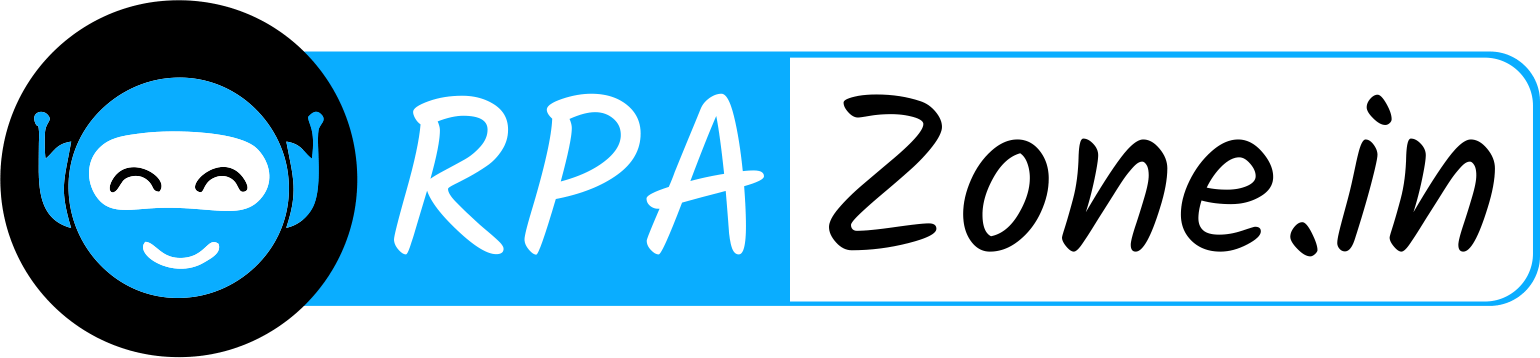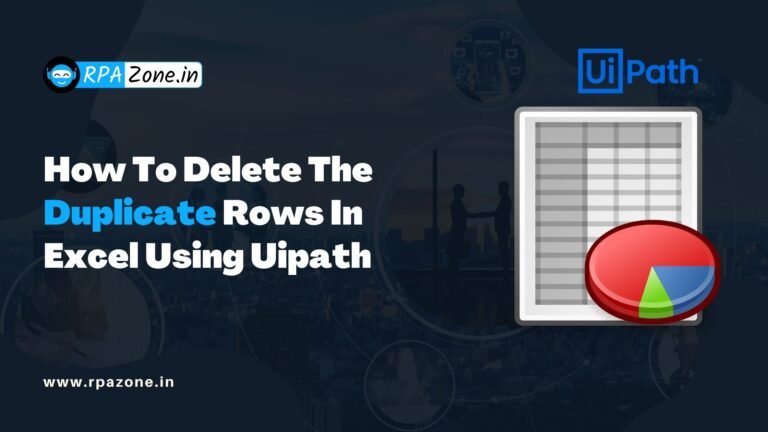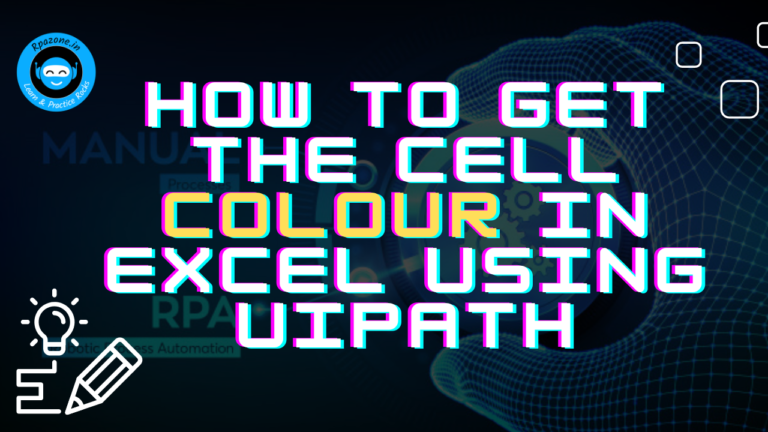How to extract images from PDF Using UiPath

Here’s an explanation of extracting images from PDF in UiPath step-by-step guide on how to do it:
First, make sure you have the “UiPath.PDF.Activities” package installed in your UiPath Studio.
Read PDF file:
Use the “Read PDF Text” activity to read the contents of the PDF file, which will help in identifying the pages containing images.
File name = “PDF path”

Out put:
If you want Get pages count in pdf:
Next, use the “Get pdf page count “Activity.
File name = “PDF path”

OUT PUT:

Extract images from identified pages:
Once you have identified the pages count, you can use the “Extract Images from PDF” activity. This activity takes the PDF file path and the Folder path as input and outputs the images present on that page.

After completing the extraction of images from the PDF, you can display a message box for understanding purposes. The output for the message box can be set as ‘Done’ to indicate that the extraction process has been completed.”OUTPUT

Also Read – How To Create JSON File in UiPath