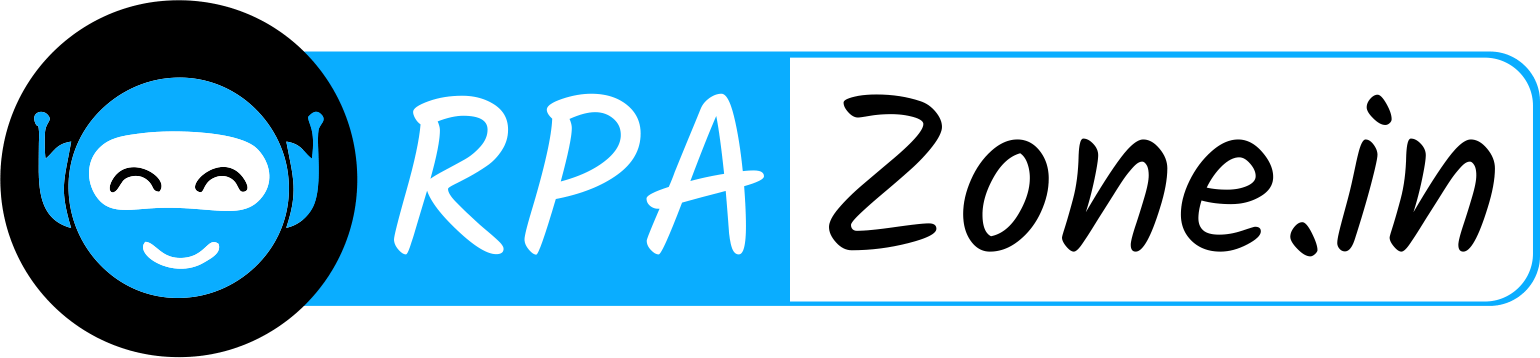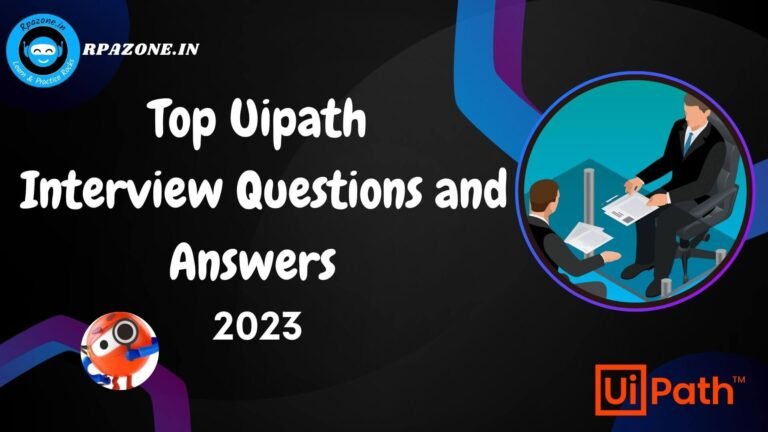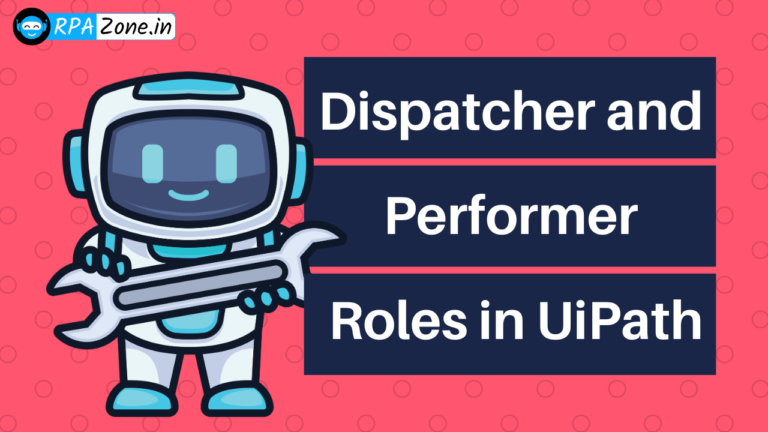what is the difference between the kill process and close application?
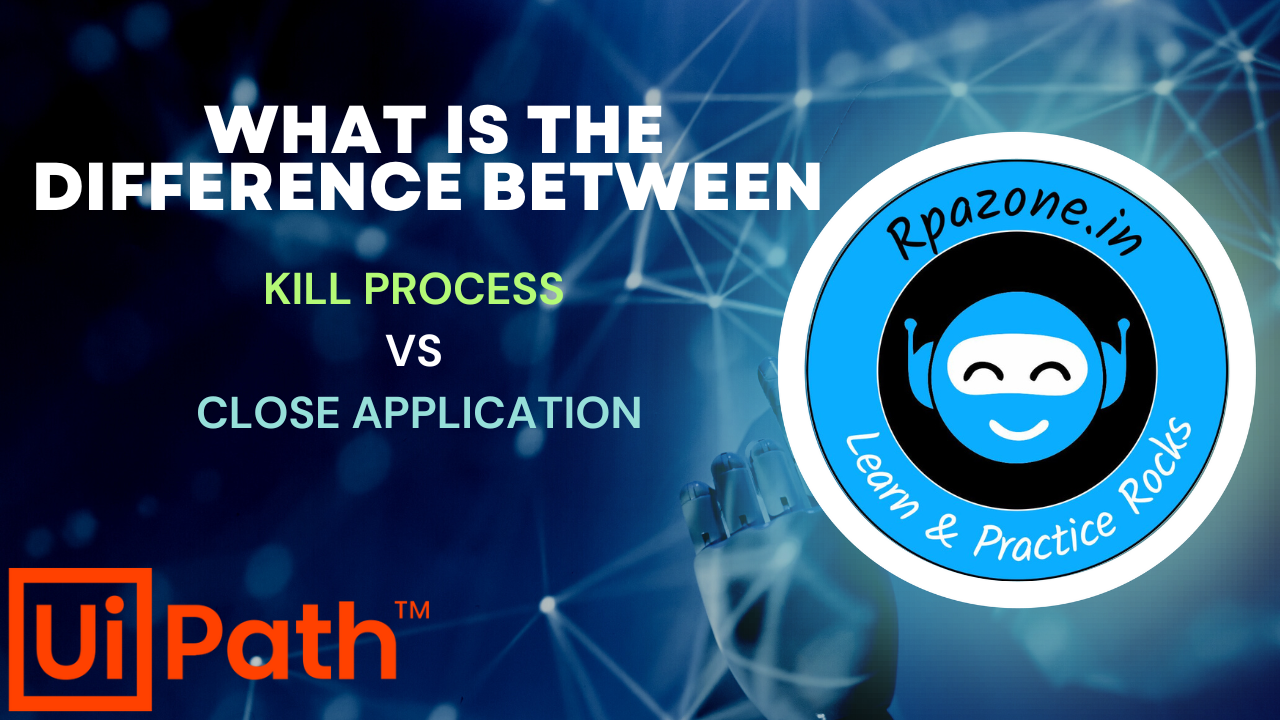
kill process :
Killing a process means forcefully terminating or ending its execution. When a process is killed, it is immediately halted and removed from the memory, and its associated resources are released. Killing a process is typically used when a program becomes unresponsive or behaves abnormally. It is a more forceful action and may result in data loss if the process has unsaved work.
close applications:
Close Applications activity in UiPath is like a command that tells a specific program to shut down properly. It ensures that any unsaved work is saved, resources are freed up, and the program is closed without abruptly stopping it. It’s similar to clicking the “X” button or choosing the “Exit” option within the application itself.
sample demo:
step 1:-
- Open the uipth studio and create a sequence
- Drag and drop the open browser and give the properties
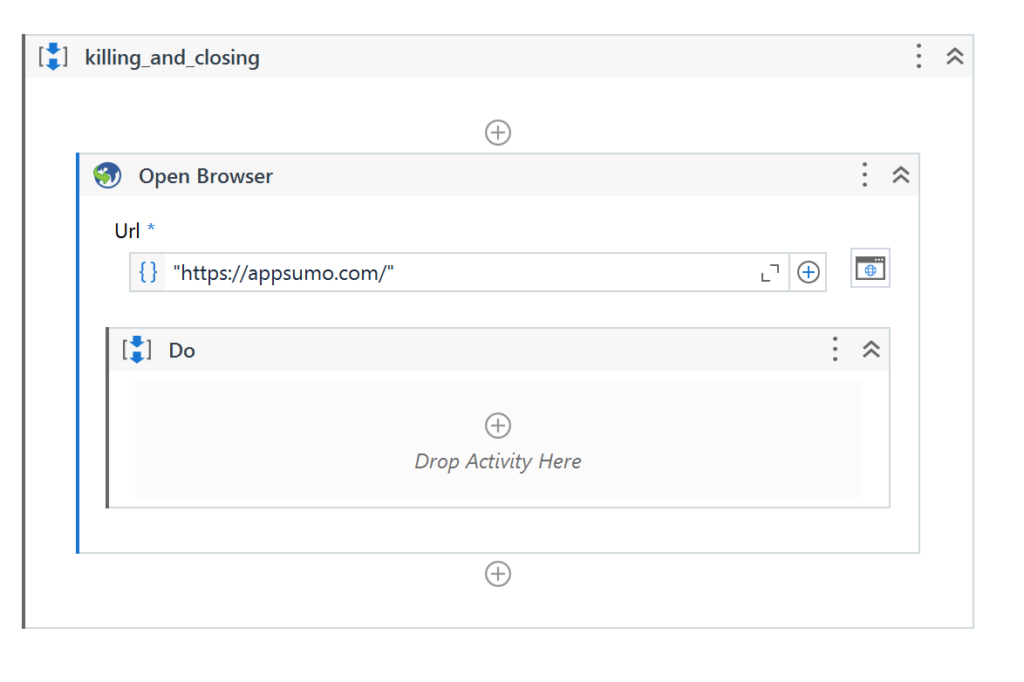
killing process
step 2:
- drag and drop the killing process activity

after drag and drop the kill process we have to give the processName as “Chrome”.
After that the Chrome application forcefully killed
close application:
step 2:
- Drag and drop the close application activity enter the properties
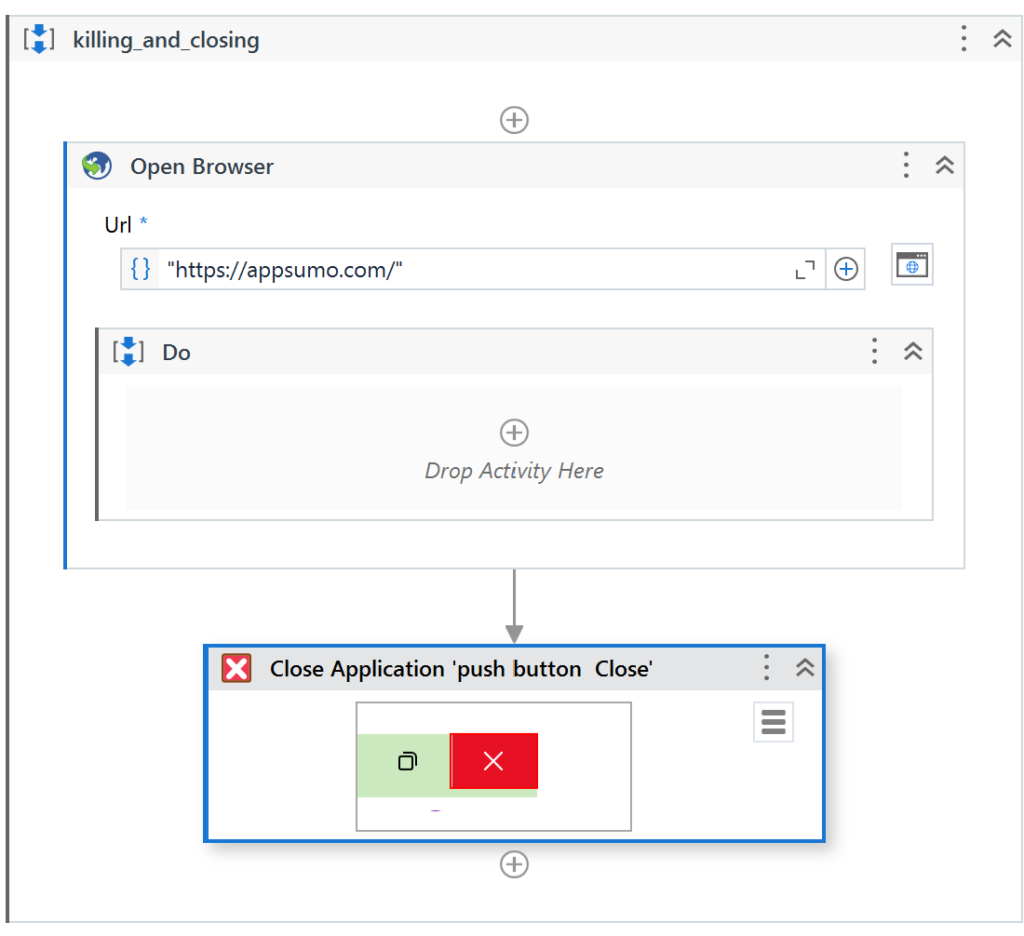
after dragging and dropping the close application it shows indicate the screen which application u want to close indicates the cross mark on that application. after that application will be properly closed.
difference between
the kill process and close application
| Aspect | Kill Process | Close Applications |
|---|---|---|
| Action | Forcefully terminates a process. | Gracefully exits a running application. |
| Execution | Immediately stops the process without allowing it to finish. | Follows the proper shutdown procedure of the application. |
| Resource Cleanup | Does not clean up resources used by the process. | Frees up system resources and closes open files/connections. |
| Data Loss | May result in data loss if the process has unsaved work. | Ensures that any unsaved work is saved before closing. |
| Intended Use | Used when a program becomes unresponsive or abnormal. | Used to end a program that is running normally. |