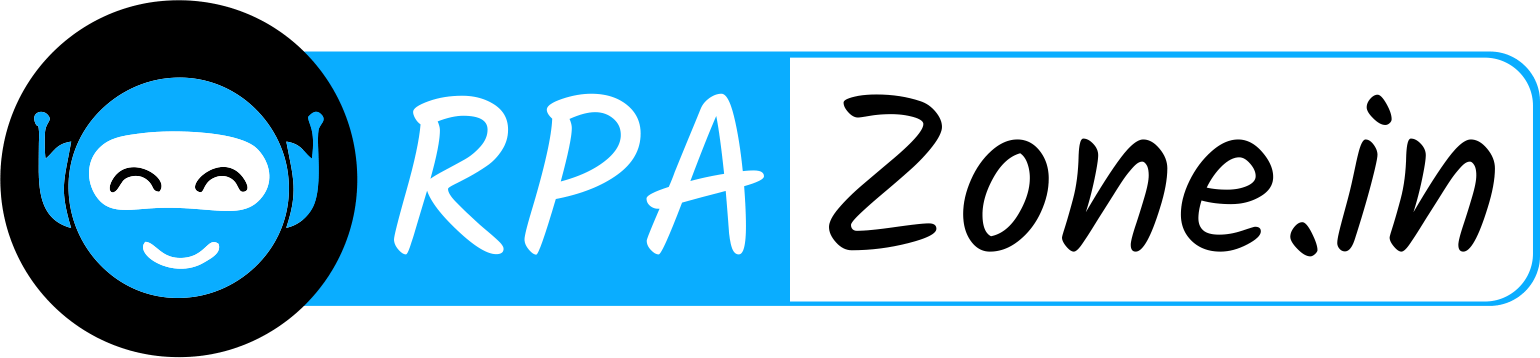About Course
What You Will Learn:
- Introduction to Orchestrator
- On-premise vs. Cloud Orchestration
- Attended Robots vs. Unattended Robots
- Modern Folder capabilities
- Introduction to each tab in Orchestrator
Course Content
Orchistrator
-
Uipath Orchistrator
Student Ratings & Reviews

No Review Yet