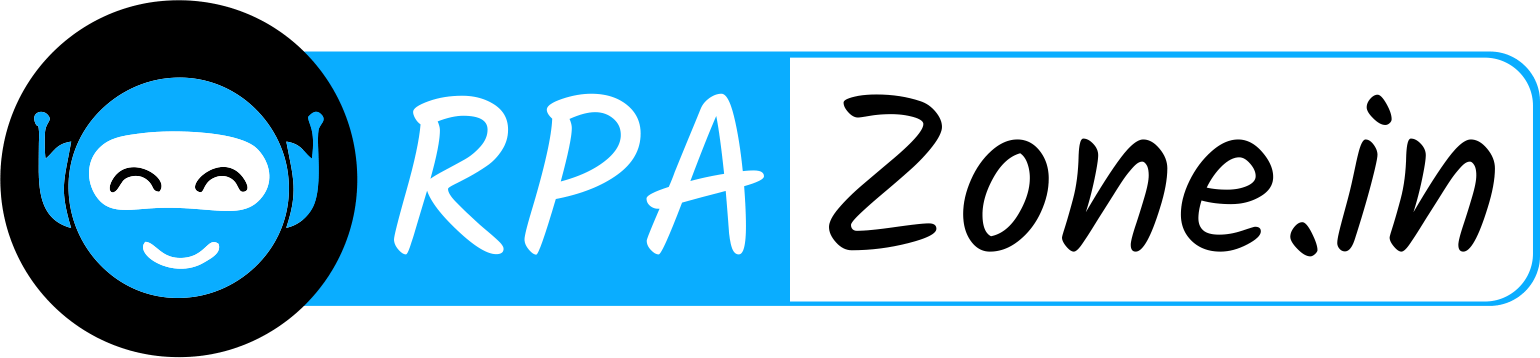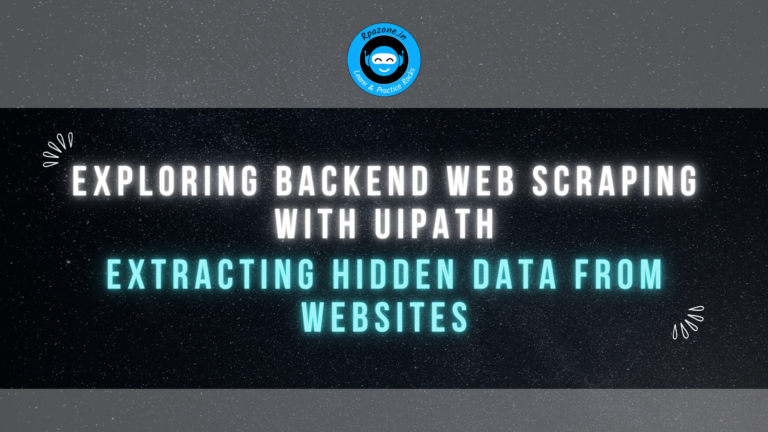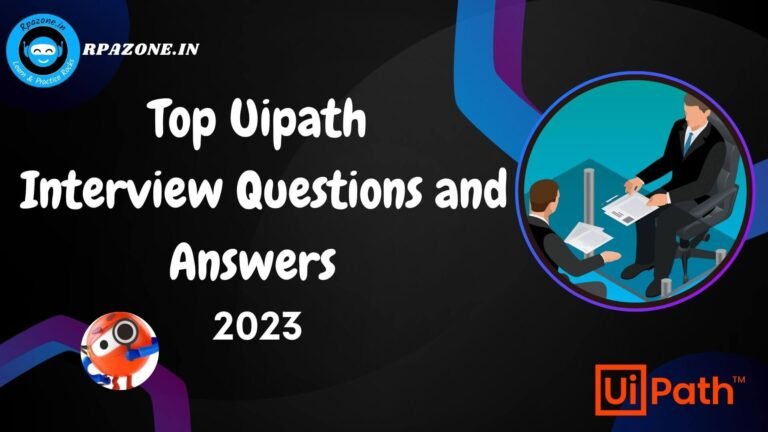How to Add Data Column Activity in UiPath
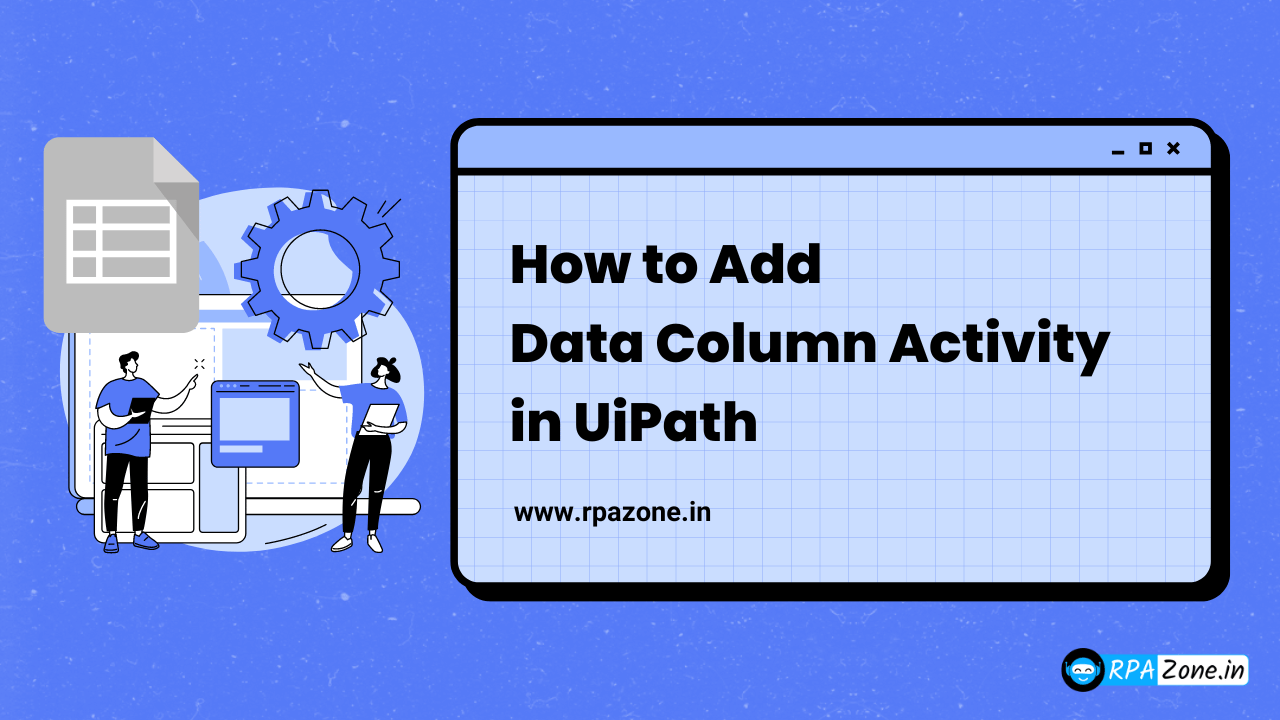
Add data column activity in uiPath
In this article, we’ll explore the use of Add column activity in UiPath, Also here’s an explanation of Add column Activity in UiPath step-by-step guide on how to do it:
Introduction:
UiPath Studio’s “Add Column” activity is a vital tool in automating tasks. It helps in expanding data tables by adding new columns, making data processing easier. Whether it’s Excel sheets or database tables.
It allows users to create new columns tailored to their needs, whether it’s for financial analysis or other purposes.
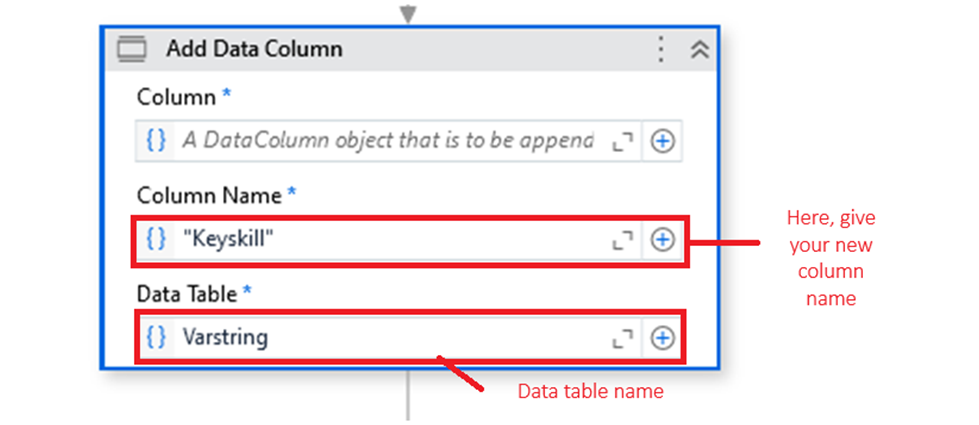
Conclusion:
In conclusion, the “Add Data Column” activity in UiPath emerges as a fundamental tool for optimizing data management workflows. By seamlessly integrating with UiPath automation capabilities, this feature empowers users to effortlessly enrich datasets with additional columns tailored to their specific requirements
Also Read – What is Dispatcher & Performer Roles in UiPath