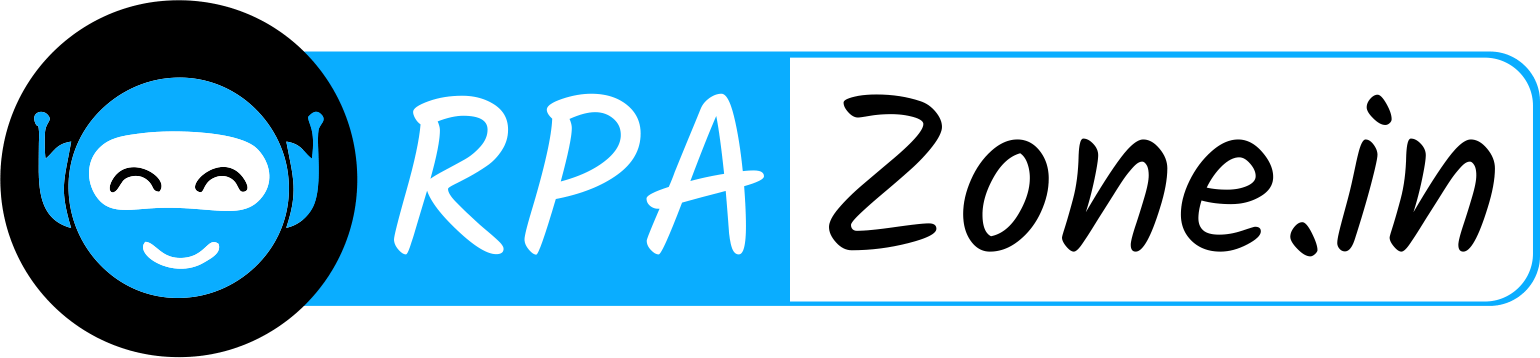Differences Between Relative Path and Absolute Path
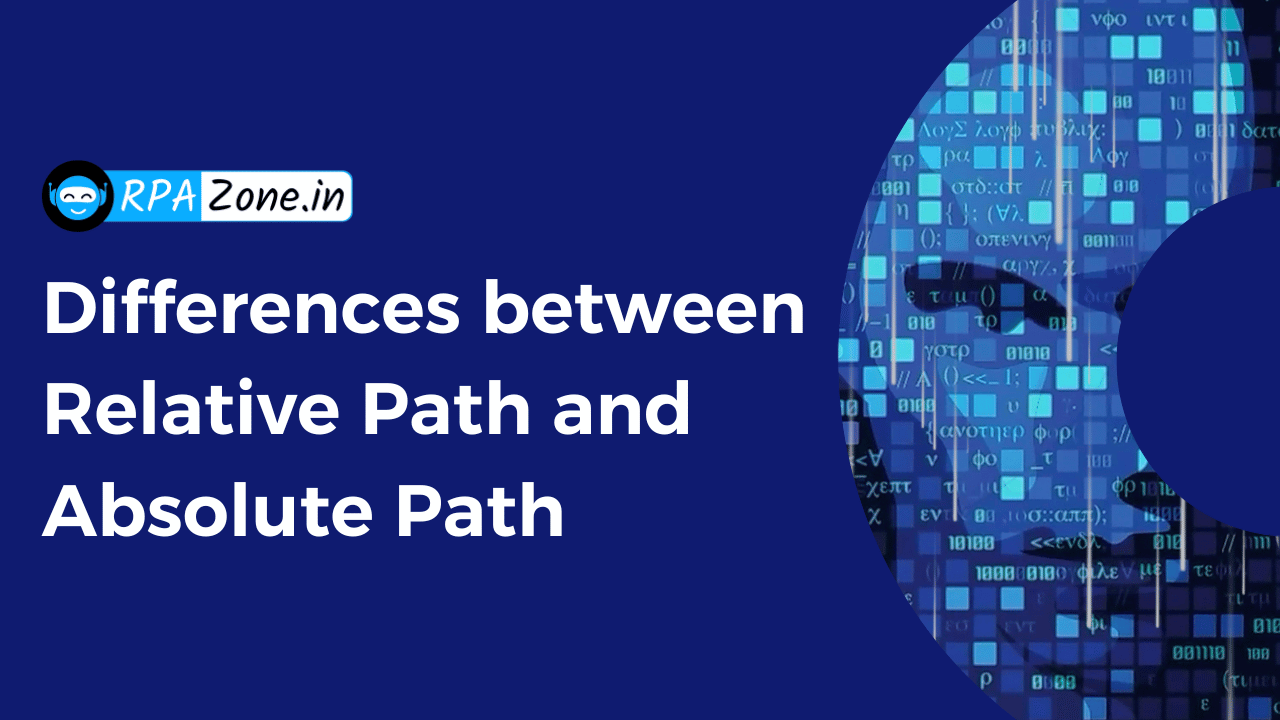
Relative Path and Absolute Path
Here’s an explanation of Differences between relative path and absolute path In UiPath. So here is a step-by-step guide on how to do it:
Introduction:
When we use computers, we often need to find and work with files or folders. Think of it like finding a book in a library. Absolute paths are like giving the exact address of the book’s location in the library, starting from the entrance and listing every aisle and shelf you need to go through. Relative paths, on the other hand, are like giving directions from where you are standing. You only need to say how many steps to take and in which direction to find the book from where you are.
In this journey, we’ll learn about these two ways of finding files and folders on computers.
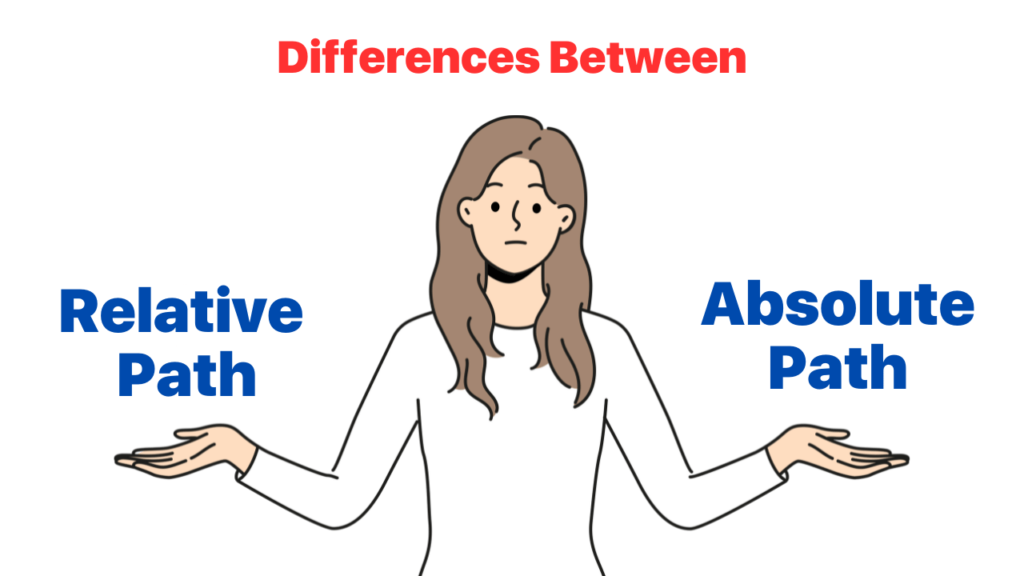
Relative path:
- Relative paths are simpler. They just tell you how to get to a file or folder from wherever you are working on the computer at the moment.
- They don’t start from the root directory; rather, they begin from the directory where the user is currently located.
- The interpretation of a relative path depends on the current working directory. If the current directory changes, the same relative path might point to a different file or directory.
Absolute path:
- Absolute paths give the full and detailed location of a file or folder from the very beginning of the computer’s storage.
- Absolute paths can vary between different operating systems. For instance, in Unix-like systems (such as Linux, macOS), the root directory is represented by /, while in Windows, it’s represented by a drive letter followed by: \ (e.g., C :\).
Also Read – How to Add Data Column Activity in UiPath
Conclusion:
In conclusion, while absolute paths offer precision and completeness, relative paths provide flexibility and ease of use. Both play essential roles in navigating and accessing files and directories within computer systems, catering to different needs and contexts.