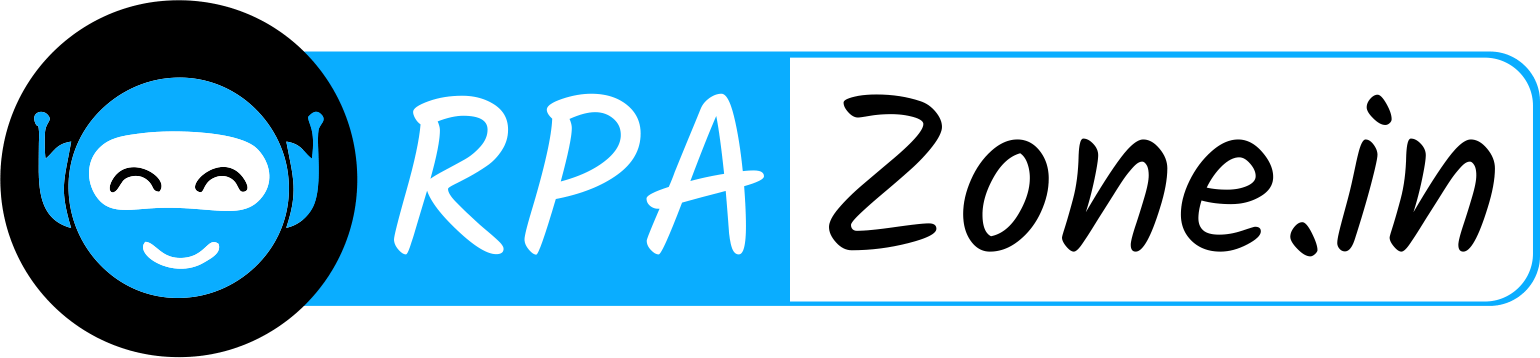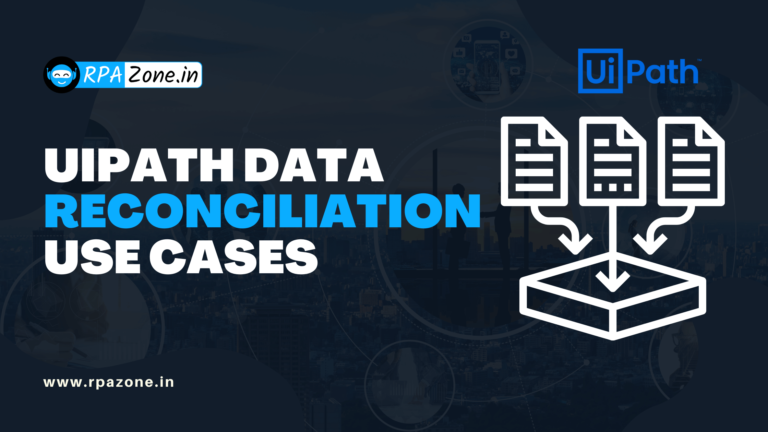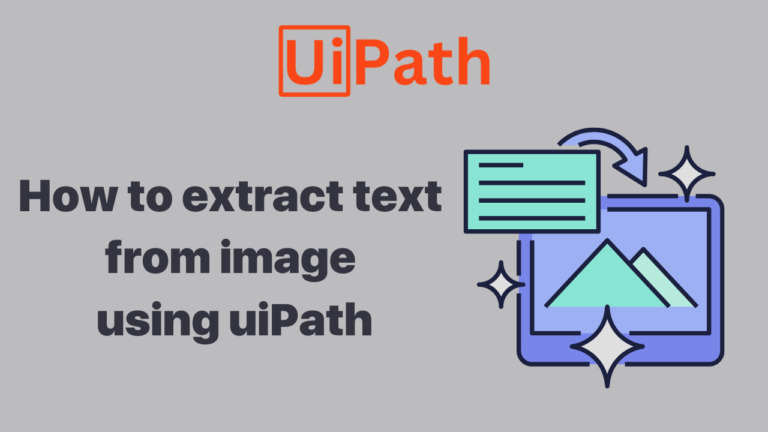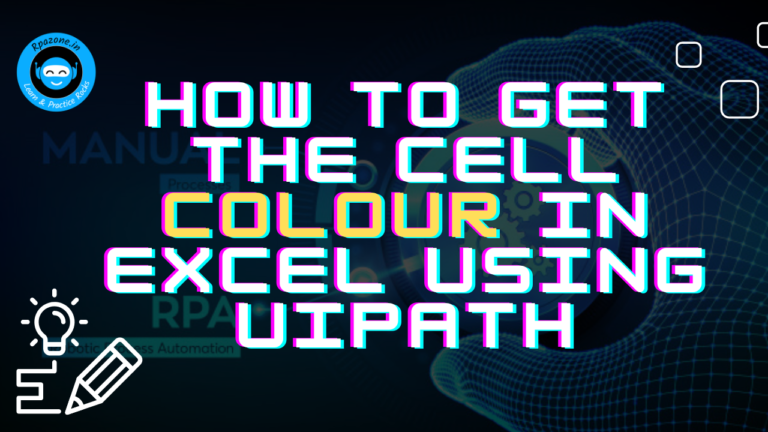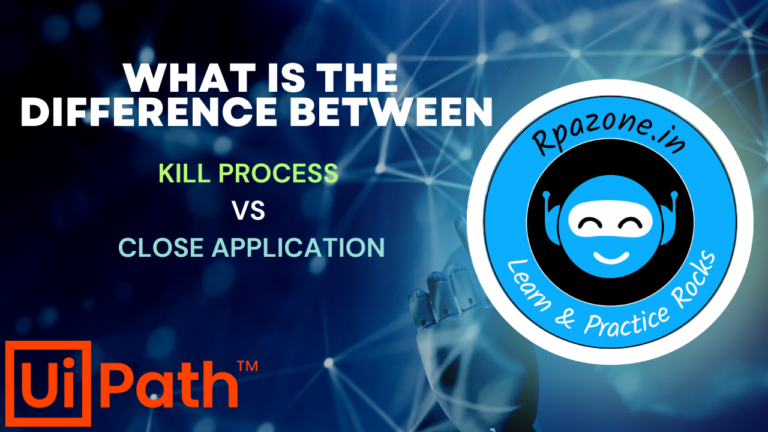Fuzzy vs Strict Selectors: Improving the UI Experience for Robust Automation
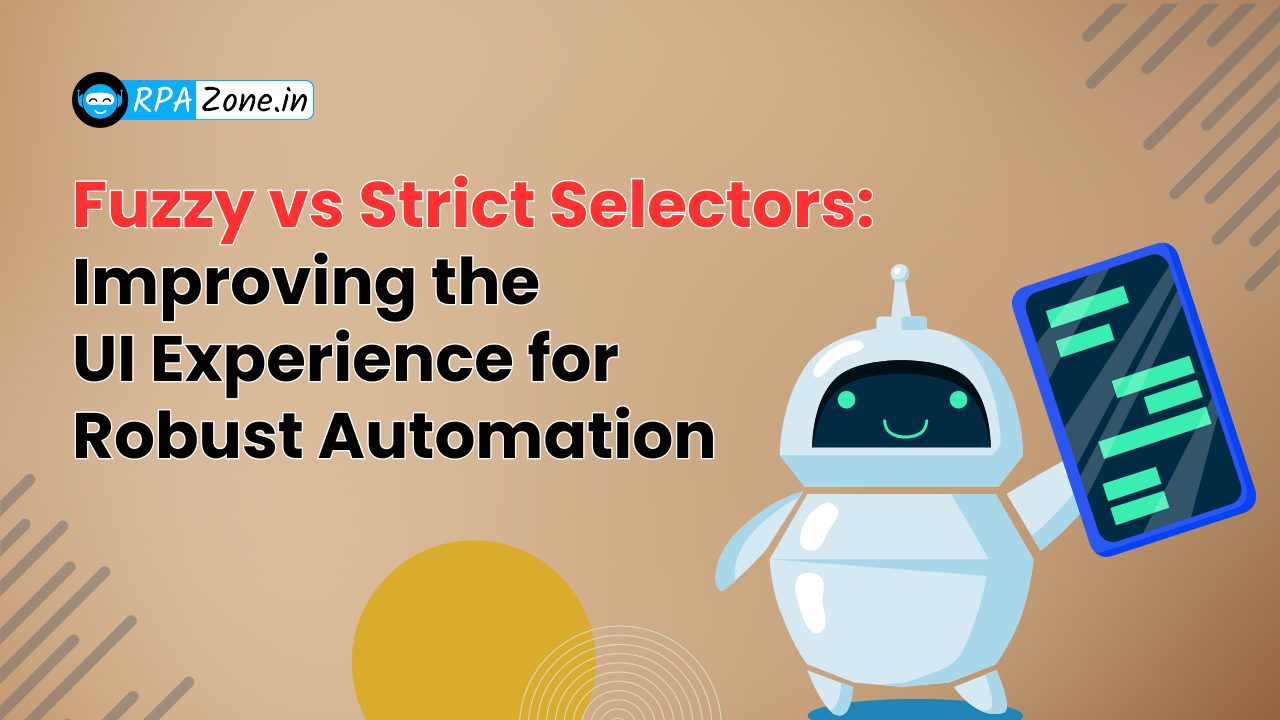
Introduction:
When automating workflows in UiPath, selectors play a crucial role in ensuring that robots interact accurately with the user interface (UI) elements of applications. The two main types of selectors—Fuzzy and Strict—serve different purposes, each with its strengths. Fuzzy Selectors, which are the default targeting method, offer flexibility and robustness, making them ideal for dynamic environments. On the other hand, Strict Selectors provide a more precise and rigid targeting approach.
This article explores why Fuzzy Selectors are the default, the current editing disparity between the two, and how improving the Fuzzy Selector editing experience can better align user perception with its intended value.
The Strength of Fuzzy Selectors
Fuzzy Selectors are designed to be more tolerant of changes in UI elements. They are especially useful in situations where:
- Dynamic Environments: The UI is subject to frequent changes, such as slight variations in element position, size, or text.
- Legacy Systems: When working with legacy systems that expose unstable or inconsistent selectors, Fuzzy Selectors are often more resilient.
- Text Variability: They allow for partial matches in text, making them suitable when exact matches are not guaranteed, or text elements might vary slightly.
Because of their ability to adapt to minor variations, Fuzzy Selectors are the default in UiPath. This flexibility ensures that automations are less likely to break when the target UI undergoes small, unforeseen changes.
The Appeal of Strict Selectors
Strict Selectors, while less flexible, offer a more user-friendly and robust editing experience. The following features make them appealing to users:
- Visual Interface: The property panel for Strict Selectors provides a color-coded, modular overview of the individual attributes, making it easier to understand and manipulate the selector.
- Validation Tools: Options to validate, repair, and highlight the selected element are available directly in the property panel, providing instant feedback to users.
- UI Explorer Integration: Strict Selectors allow users to quickly access the UI Explorer tool, which enables detailed attribute inspection and modification. This level of control is invaluable for refining selectors in complex scenarios.
Because of these features, many users find working with Strict Selectors more intuitive and powerful, even if the situation might call for a Fuzzy Selector.
The Disparity in Editing Experience
Currently, the editing experience for Fuzzy Selectors is more limited compared to Strict Selectors:
- Plain Text Editing: Fuzzy Selectors open in a plain text field in the property panel, without the modular breakdown or color coding that Strict Selectors offer.
- Limited Attribute Tuning: Attributes such as “Text Is / Ignore Text” and “Accuracy” cannot be adjusted directly from the property panel, limiting the user’s ability to fine-tune the selector.
- Lack of Visual Feedback: Fuzzy Selectors lack the built-in validation, repair, and highlight options that make Strict Selectors easier to work with. This absence of visual feedback can make it more challenging to verify the accuracy of a Fuzzy Selector.
Improving the Fuzzy Selector Experience
Given the importance of Fuzzy Selectors in dynamic environments, improving the editing experience is essential to ensure users fully leverage their capabilities. Here are a few suggestions for enhancing the Fuzzy Selector experience:
- Modular Breakdown: Implementing a color-coded, modular breakdown for Fuzzy Selectors, similar to Strict Selectors, would give users better visibility and control over individual attributes.
- Attribute Tuning in Property Panel: Exposing settings like “Text Is / Ignore Text” and “Accuracy” directly in the property panel would make it easier for users to adjust Fuzzy Selectors without delving into raw text editing.
- Validation and Highlight Options: Adding options to validate, repair, and highlight Fuzzy Selectors would provide the same level of visual feedback that is available for Strict Selectors. This would help users ensure that their Fuzzy Selectors are accurately targeting the intended elements.
- UI Explorer Integration: Providing quick access to UI Explorer for Fuzzy Selectors could allow users to inspect and refine attributes more effectively.
Conclusion:
Fuzzy Selectors are a powerful tool for creating robust automations in dynamic environments, yet their editing experience lags behind that of Strict Selectors. By enhancing the Fuzzy Selector editing interface to include features like modular breakdowns, direct attribute tuning, and validation options, UiPath can better align the user experience with the inherent strengths of Fuzzy Selectors. These improvements would not only increase the adoption of Fuzzy Selectors but also empower users to create more resilient and reliable automations.