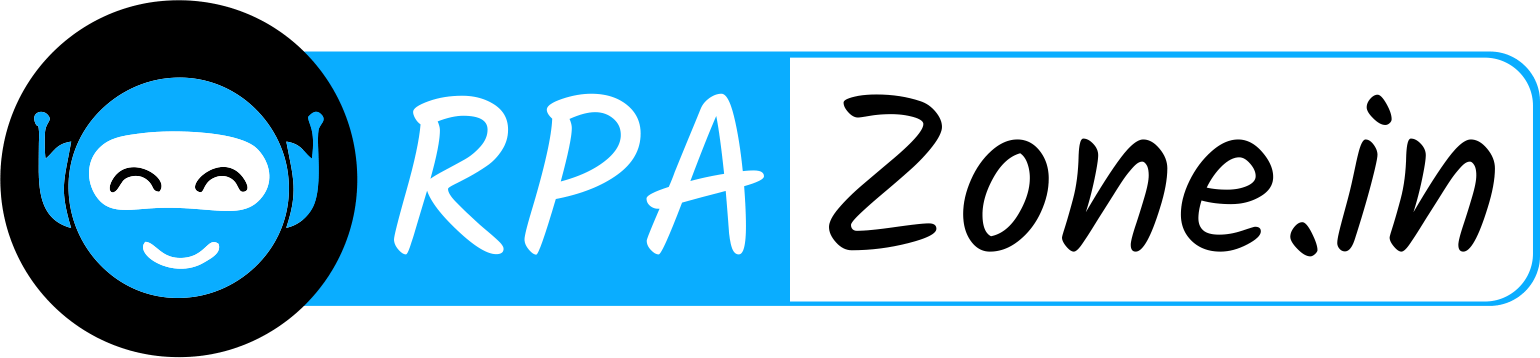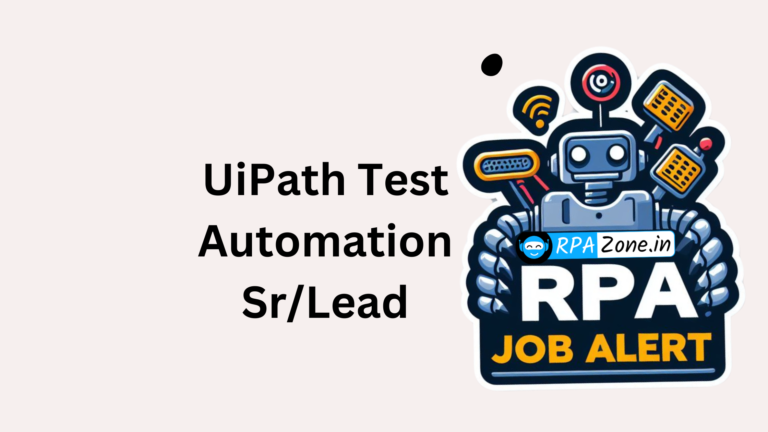Get started with Microsoft Power Automate

Power Automate is a Microsoft service that enables you to automate your mundane and repetitive tasks. There are two parts of Power Automate. One is letting users create cloud flows and synchronize the flow of data files and get notified whereas another is creating Desktop RPA programs that can later be integrated with cloud flows as well
It is a low-code platform that enables you to connect 300+ sources and lets you explore different use cases. It has prebuilt AI capabilities which makes your work easier by giving you different ways to connect your apps.
Automation triggers in the platform are finished thru a robotic method automation (RPA) functionality referred to as Flows. Through Flows, API and user-interface-based automation competencies are joined collectively in the Microsoft Power Automate platform, each on-premises and in the cloud. Step with the aid of step movements in user-interface Flows, such as mouse clicks, data entry, and keyboard use can be recorded and processed into intelligent, secure workflows.
You can start making cloud flows under different templates according to your business case, which includes Automated cloud flow, Instant cloud flow, scheduled cloud flow and there is one more option which Power Automate team has newly put which is called “You describe it, AI builds it”
Ways to create Power Automate flows
- Automated cloud flow: It depends upon a trigger activity, which sets your flow activated and the actions defined take place.
- Instant cloud flow: This is dependent upon the user’s action which will be manual to set it active.
- Scheduled cloud flow: This kind of flow is scheduled at a specified time which sets flow active, and the flow performs the activity on a set frequency
- You describe it, AI builds it: This kind of flow lets you describe what you want, and NLP capabilities help you by suggesting the entire flow program by itself.
- Stay Tuned and get regular updates on Microsoft Power Automate and different RPA tool by subscribing this newsletter and following me on LinkedIn (Give my LinkedIn link)
- Follow my YouTube channel for Tutorials and Cool contents on RPA (Give my Channel link here)