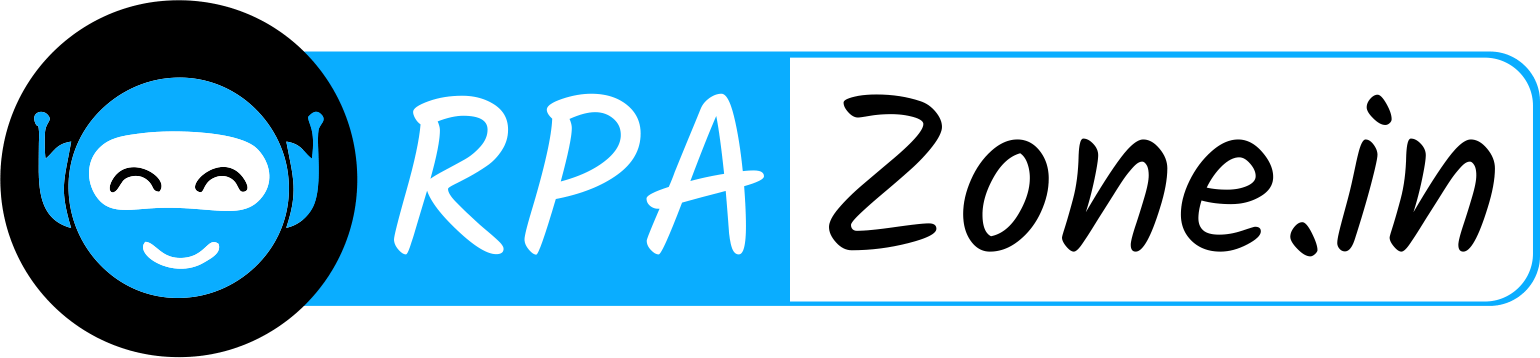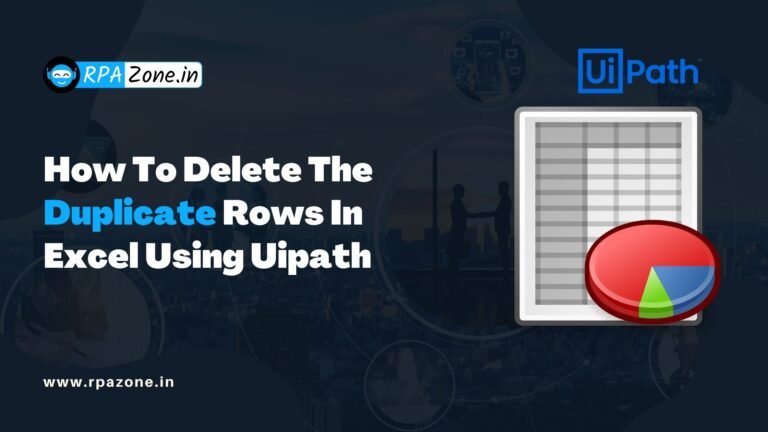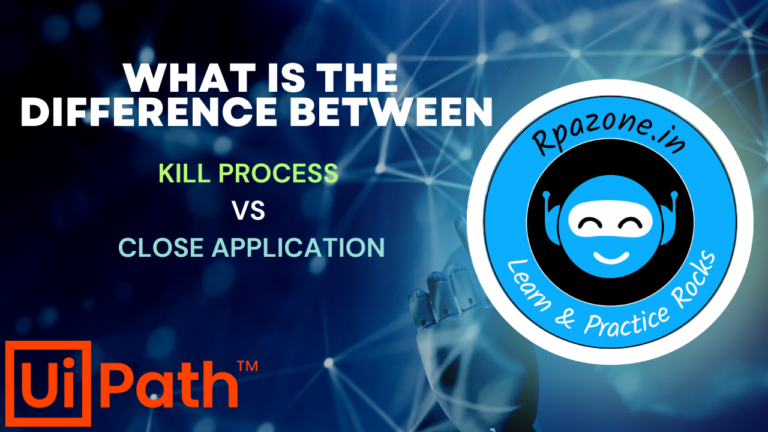How to convert Doc file into PDF file
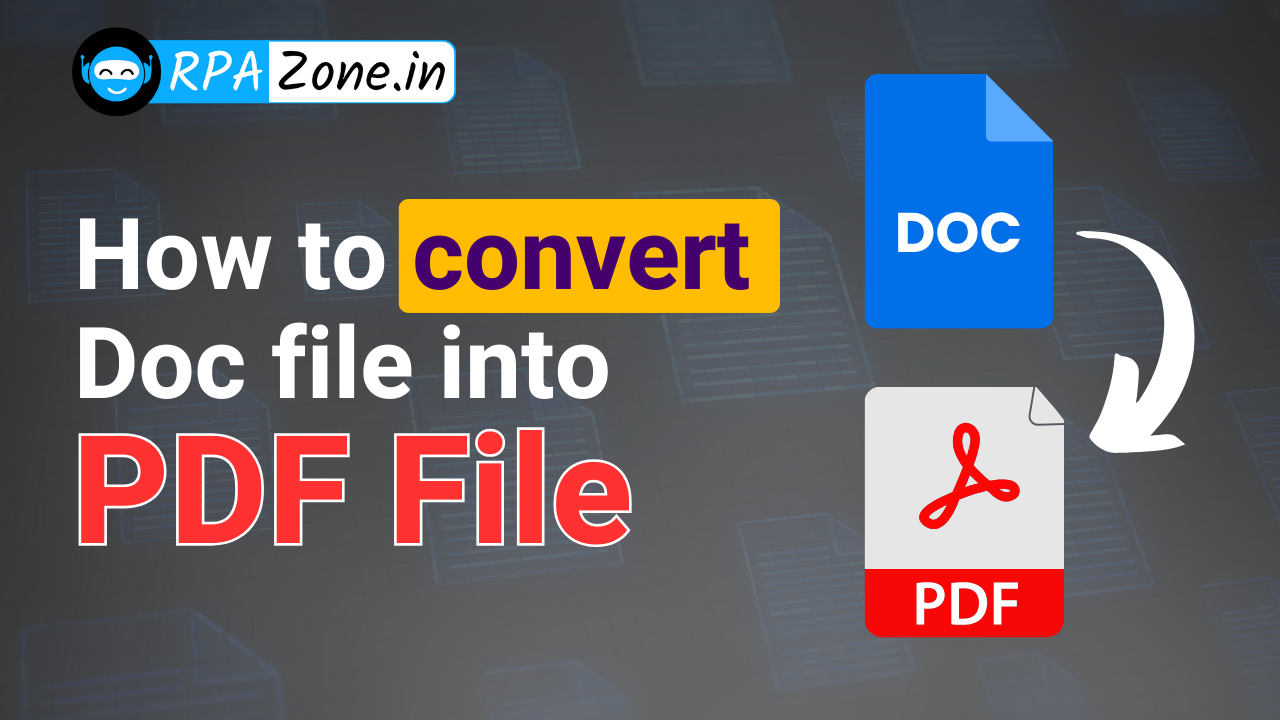
Introduction:
Converting file formats, such as from PDF to DOC (Word document) and vice versa, is a common automation task. UiPath provides several ways to handle file conversion using built-in activities or through integrations with other applications. In this article, we’ll guide you through both processes.
Steps to Convert DOC to PDF:
- Install Dependencies:
- Make sure you have UiPath.Word.Activities installed via “Manage Packages.”
- Open the Word Document:
- Create a new Sequence or Workflow.
- Drag and drop the Word Application Scope activity and provide the path to your .docx file.
- Save Document as PDF:
- Inside the Word Application Scope, use the Save Document as PDF activity.
- Save and Run:
Save the workflow and run it. The Word document will be converted and saved as a PDF file.
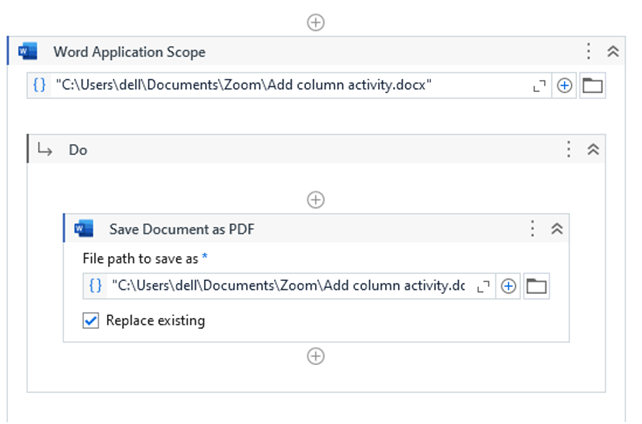
Conclusion:
Converting DOC to PDF in UiPath is a straightforward process that leverages the platform’s built-in activities
Also Read – Combining Two Data Tables Using UiPath