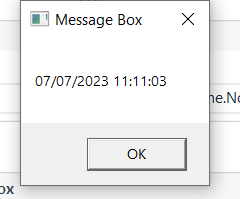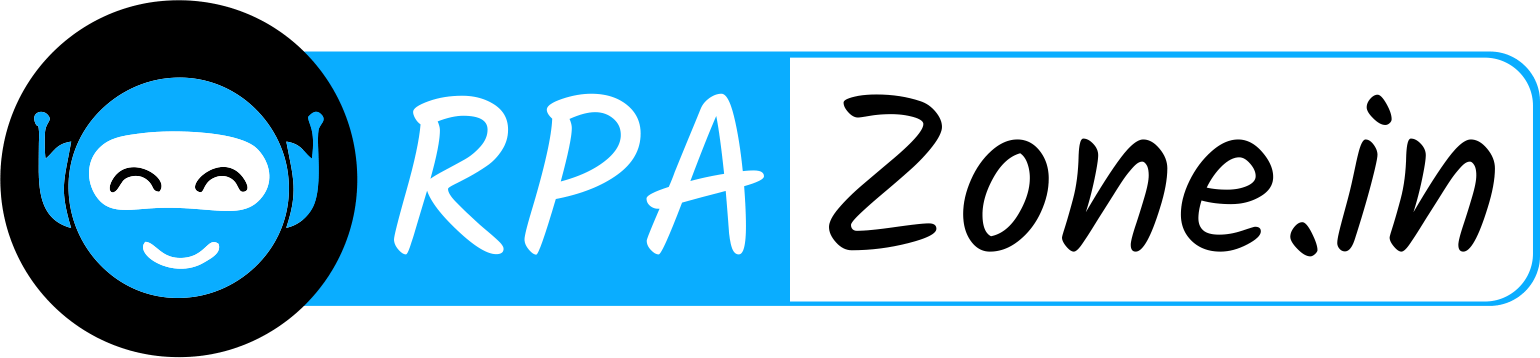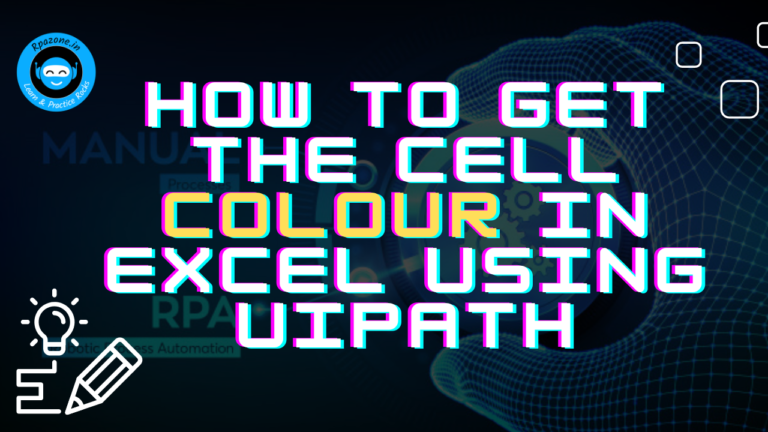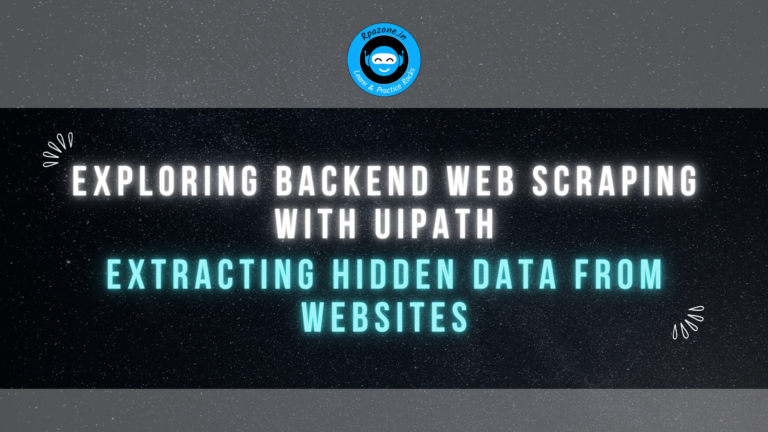how to get the current date and time in Uipath
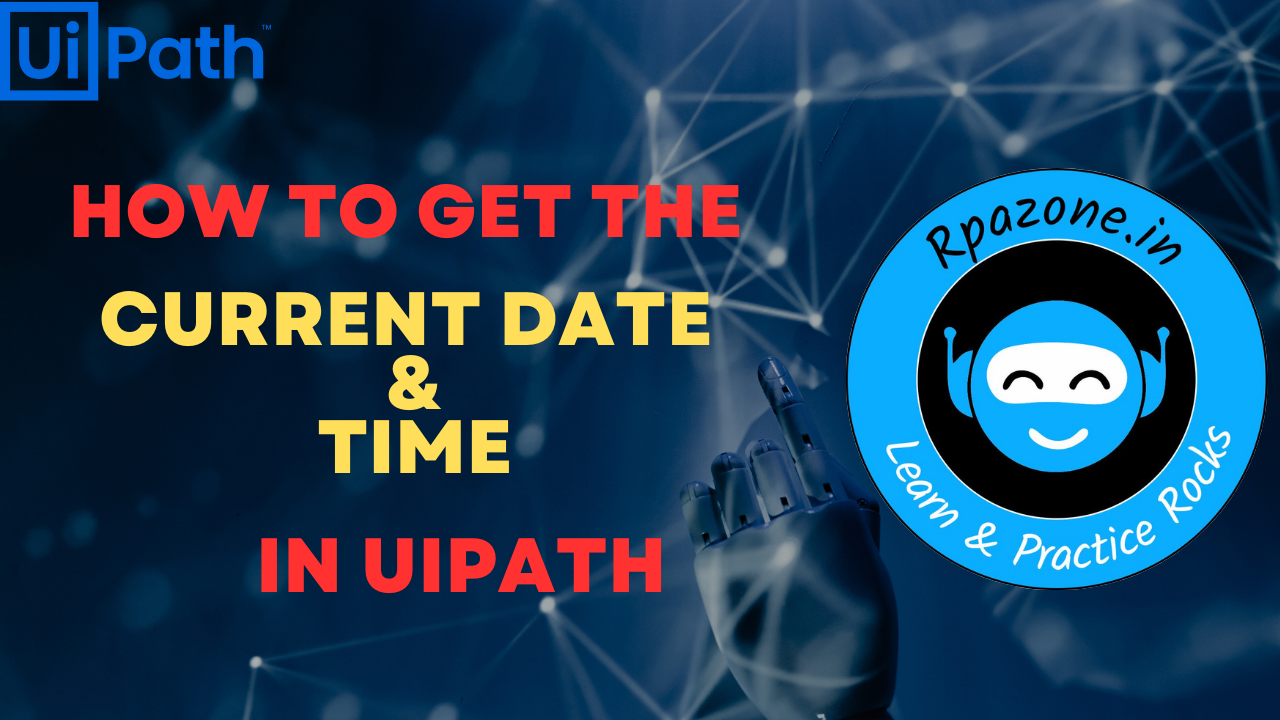
what is the time &date of Uipath?
In UiPath, “Date” and “Time” are data types used to represent specific values related to dates and times.
date:
The “Date” data type represents a specific date, including the day, month, and year. It does not include any information about the time of day. Examples of data values include “2023-07-03” or “05/15/2022”.
time :
The “Time” data type represents a specific time of day, including the hours, minutes, seconds, and optionally milliseconds. It does not include any information about the date. Examples of time values include “09:30:00” or “18:45:30.500”
getting date and time in uipath :
- Drag and drop an “Assign” activity into your UiPath workflow.
- In the properties panel of the “Assign” activity, create a new variable to store the current date and time. For example, you can name it “currentDateTime” and set its data type as DateTime.
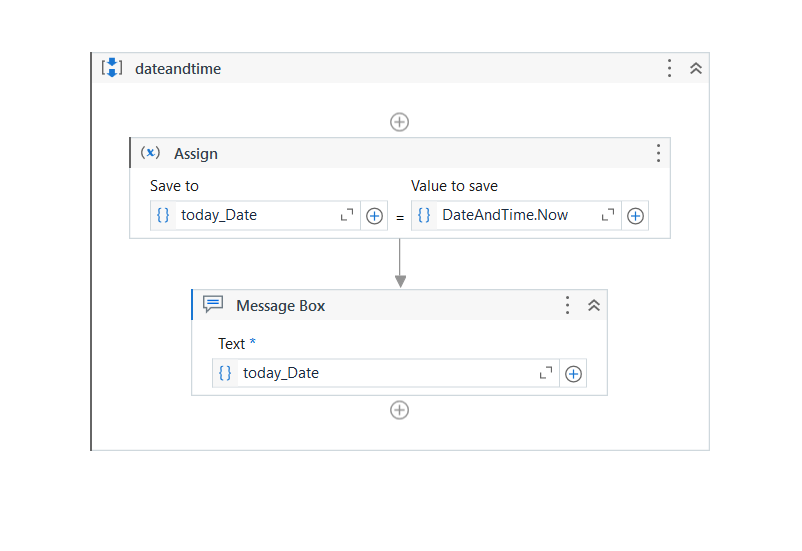
- n the “To” field of the “Assign” activity, enter your variable name (“currentDateTime”).
- In the “Value” field, enter the following expression to assign the current date and time to your variable
- Now you can use the “currentDateTime” variable to access the current date and time within your workflow.
out Put: